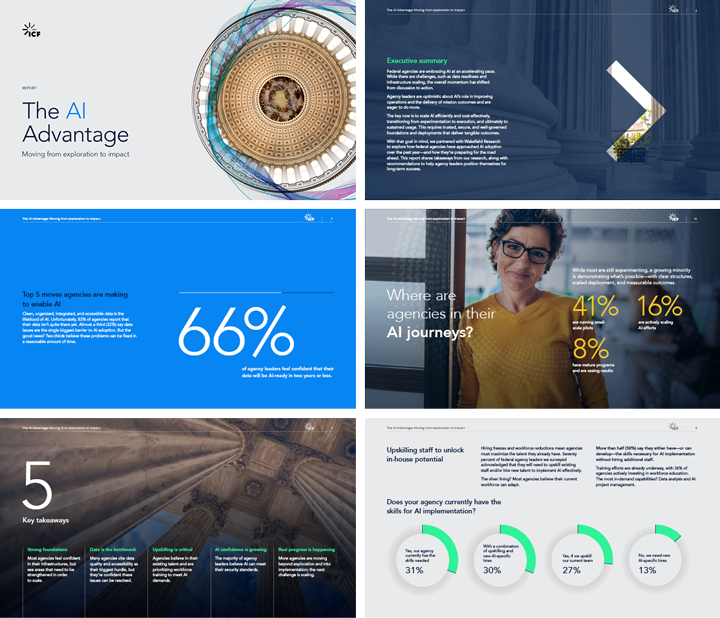Beyond accessibility: Designing products that engage users with disabilities
Gaps in Section 508 allow a product to satisfy accessibility standards while still creating friction for users with disabilities.
The terms “accessible” and “engaging” sound as though they should operate in tandem. If one applies to a product, so should the other. In some scenarios, this is true. But digital products can meet Section 508 accessibility requirements without successfully engaging users with disabilities.
“Accessible” describes a product that anyone can use and understand. For example, an online training course is accessible if the audience can navigate and complete the course content. “Engaging” applies to a product that draws favorable attention or interest. An online course achieves this by offering an enjoyable and intuitive experience that captures the audience’s attention and increases their retention of the information.
Section 508, i.e., 508 compliance, is a set of guidelines that “require Federal agencies to make their electronic and information technology (EIT) accessible to people with disabilities.” Designers can easily assume that if they create an engaging product for users without disabilities it will also be engaging for users with disabilities—so long as the product meets Section 508 requirements. While observing user testing sessions for a web-based game, ICF’s designers saw that a product can meet accessibility requirements without engaging users with disabilities.
The application ICF tested was a web-based game designed to lead players through knowledge-building content before allowing them to apply what they learned in different virtual scenarios. Testers used accessibility tools, such as screen readers and magnification software, and the designers observed the sessions via a live stream, watching users’ hand movements and a duplication of their computer screen displays.
It was instantly apparent how differently a user with a disability experiences a product. For example, navigation takes much longer because the user must tab through each object in the screen. The testing sessions provided excellent actionable feedback. Most of the comments regarded minor items, such as button names lacking enough description for users to understand their purpose. However, user feedback also involved changes that made the game less 508 compliant but more engaging for users with disabilities.
The game, like many others, contains space at the top of the screen with details about points the user has earned and where he or she is in the program. These elements were made recognizable to screen readers to attain 508 compliance.
As testers navigated through the game, they found these elements distracting. They had to move past the details on each screen before they could reach actionable components, such as the continue button. The testers recommended that top elements become unreadable to make interacting with the game easier.
This feedback was surprising, given the strict adherence to Section 508 requirements, which ensured that screen readers consistently read every element from the top left of the screen to the bottom right. This 508 requirement hindered users’ engagement and made it harder for users with disabilities to play. With this gap identified, ICF is exploring alternative ways to engage users with disabilities in the game.
Designers work hard to create a captivating product for users, but often fail to realize that engaging users with disabilities goes beyond meeting Section 508 requirements. This oversight is unintentional, and time and budget constraints can limit design focus. Yet the movement to design for all users equally should not be ignored.
Using the example of this instructional game, ICF designers now know to place details at the bottom of the screen or another location where they are not the first objects a screen reader encounters. Another option, though not fully 508 compliant, is implementing a focus on specific objects so screen readers read the actionable information first, regardless of where it’s located on the screen.
The government continually updates Section 508 to keep pace with current technologies, so it may encompass these needs for engagement soon. In the meantime, designers must frequently collaborate with people with disabilities to identify gaps and make the requisite changes, allowing all users to enjoy products equally.